One minute
Exporting your Kindle clippings/highlights
Problem
I want to export my kindle highlights, and I dont want to use third party software.
Solution
IMPORTANT: you must use a “data” capable micro usb when you connect your kindle to your PC.
I have seen a number of people complaining online that they cant connect their Kindle to their PC. Unfortunately, there are 2 types of cables and it wont be obvious which you have. There are micro usb cables which only do power delivery and there are others which support data transfer. You must use the data capable variety. The only way I have found to identify them is via the Kindle itself. If you dont see the screen below when you connect to your PC, then you dont have a data cable.
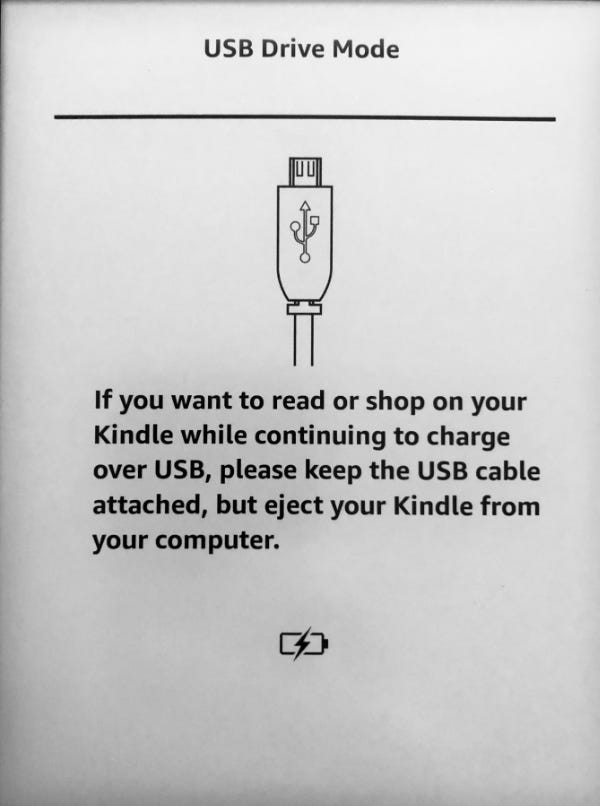
Once connected your highlights will be held in a plain txt file named My Clippings.txt in the documents directory.