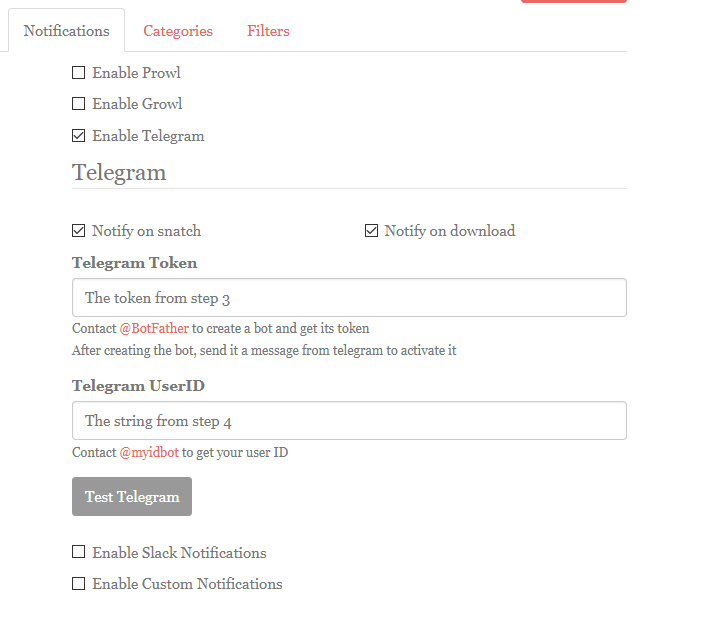2 minutes
Using Telegram With Sonarr, Radarr and Lazylibrarian
Problem
I want to receive notifications when a download has started or completed.
Solution
Pre-requisites
- Telegram installed
- Sonarr installed
- Radarr installed
- Lazy Librarian installed
Telegram setup
- Let’s create a new bot. Start a chat with
@botfatherand type/newbot. You will get a bit of assistance through this process, so follow along. - “Alright, a new bot. How are we going to call it? Please choose a name for your bot.” I replied
Auto Pirate. This is the name that will show up when you get sent a message. - “Good. Now let’s choose a username for your bot. It must end in
bot. Like this, for example: TetrisBot or tetris_bot.” I repliedmy_auto_pirate_bot. Note, this needs to be globally unique. Take a note of the long string under “HTTP API:”. - Now, start a chat with
@myidbotand type/startfollowed by/getid. Make a note of the reply. - Start a conversation with
@my_auto_pirate_botand type/start. Your bot is up and running.
Now that you have the user ID and the API token, you can start updating the tools.
Sonarr and Radarr
- Settings -> Connect -> Add connection -> Telegram
- Fill in the blanks as per the screenshot below.
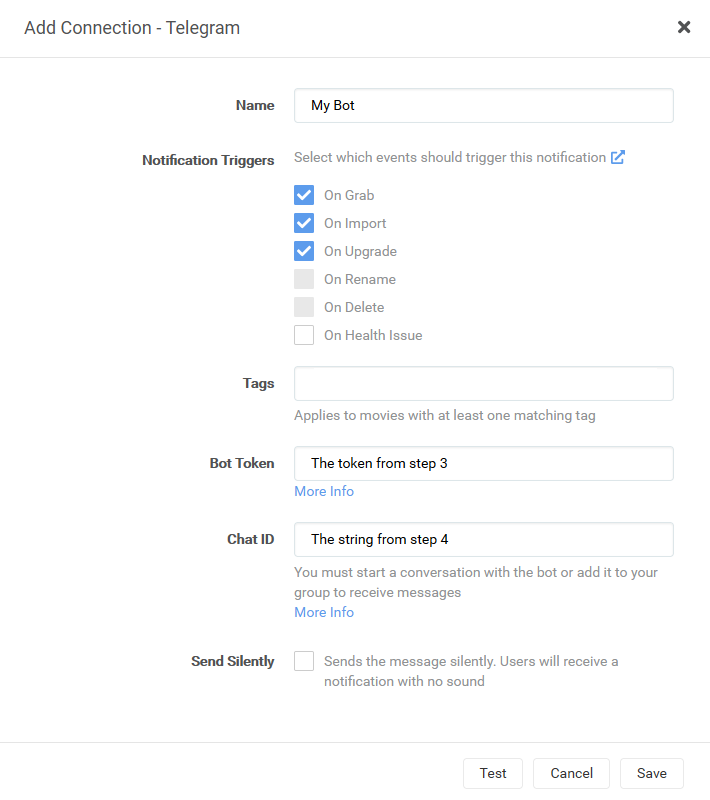
Lazy Librarian
- Config -> Notification -> Check “Enable Telegram”
- Fill in the blanks as per the screenshot below.